Publisher's description
ImTOO MPEG to DVD Converter is an easy-to-use MPEG to DVD converter and burner which helps you convert MPEG, H.264, MP4, VOB, M2V, MPG, DAT to DVD for playback on home DVD player, or burn MPEG files to DVD folder or ISO file. This MPEG to DVD converter allows you to create a unique DVD menu, clip video, crop video size, and add effects/watermarks/subtitles/soundtracks.
New features:
1.Improved the stability and compatibility of certain recorders.
2.Ability to set the default TV standard in accordance with the user¡¯s current country or region during installation.
Key features:
1. Burn DVD disc, ISO image file or DVD folder from AVI, MPEG, DAT, M2V, VOB videos.
2. Support multithreading and multi-core processing. Burn AVI to DVD at high speed!
3. Clip video file to convert the desired segments as a new video to DVD.
4. Create stunning DVD menu by choosing a template and adding favorite picture/music, title and opening film.
5. Create a DVD with special effect by cropping video size, adjusting video effect and adding watermark.
6. Offer you the ability of creating DVD movie with multiple subtitles and audio tracks of different languages, and further setting the synchronization of subtitle/audio with video.
7. Enable you to adjust video/audio quality, television standard, video aspect, bit rate, etc.
8. Choose any video clip or static picture as the video miniature in the DVD menu.
9. Support DVD-R, DVD+R, DVD-RW, DVD+RW, DVD+R DL, DVD-R DL, as well as DVD-5/DVD-9.
10. Apply one of after done actions; run the program in the background; auto check for updates regularly.
11. Allow you to preview video file and take a snapshot of desired video images in the resizable built-in player.
New features:
1.Improved the stability and compatibility of certain recorders.
2.Ability to set the default TV standard in accordance with the user¡¯s current country or region during installation.
Key features:
1. Burn DVD disc, ISO image file or DVD folder from AVI, MPEG, DAT, M2V, VOB videos.
2. Support multithreading and multi-core processing. Burn AVI to DVD at high speed!
3. Clip video file to convert the desired segments as a new video to DVD.
4. Create stunning DVD menu by choosing a template and adding favorite picture/music, title and opening film.
5. Create a DVD with special effect by cropping video size, adjusting video effect and adding watermark.
6. Offer you the ability of creating DVD movie with multiple subtitles and audio tracks of different languages, and further setting the synchronization of subtitle/audio with video.
7. Enable you to adjust video/audio quality, television standard, video aspect, bit rate, etc.
8. Choose any video clip or static picture as the video miniature in the DVD menu.
9. Support DVD-R, DVD+R, DVD-RW, DVD+RW, DVD+R DL, DVD-R DL, as well as DVD-5/DVD-9.
10. Apply one of after done actions; run the program in the background; auto check for updates regularly.
11. Allow you to preview video file and take a snapshot of desired video images in the resizable built-in player.


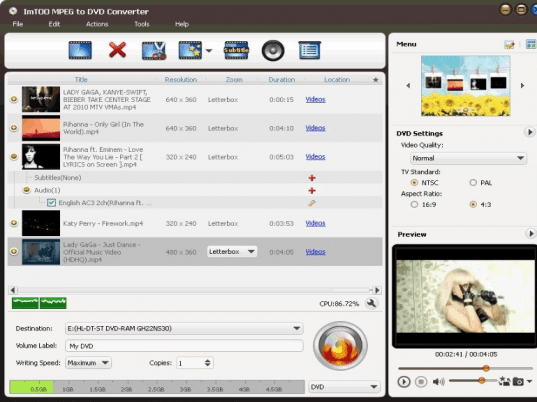
User comments